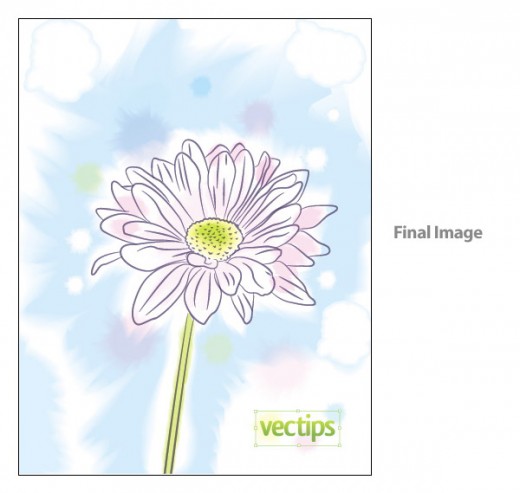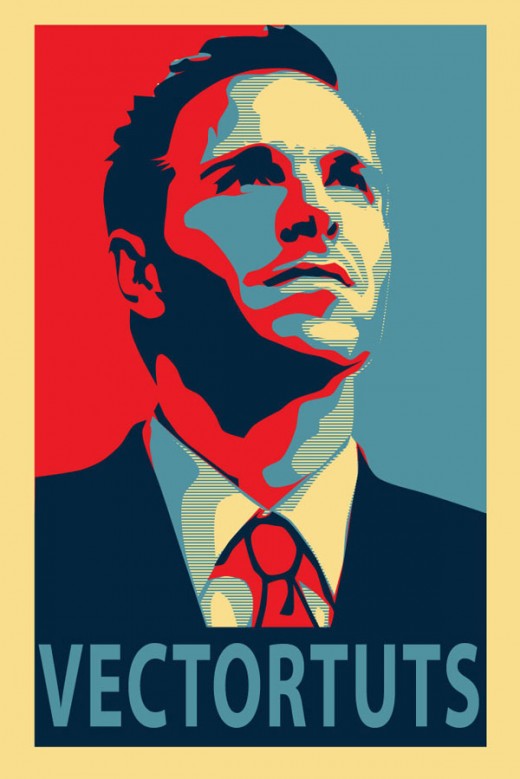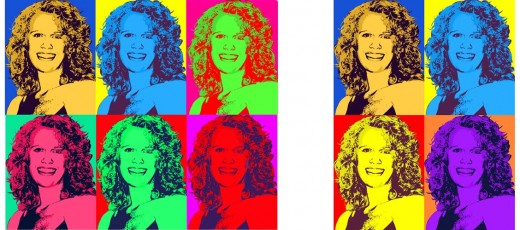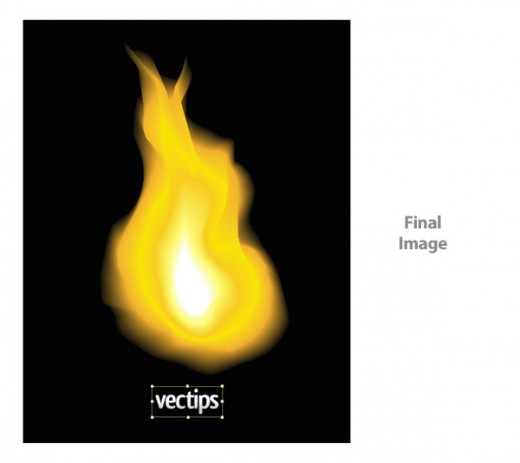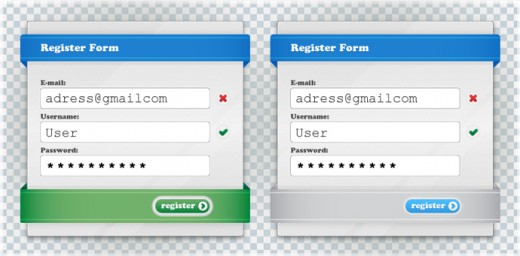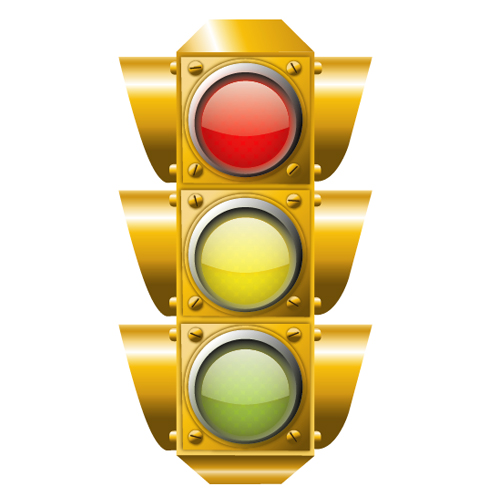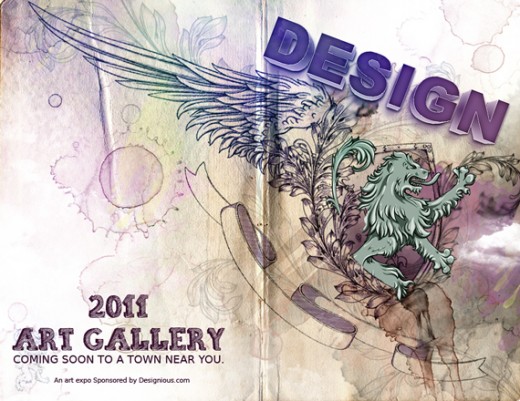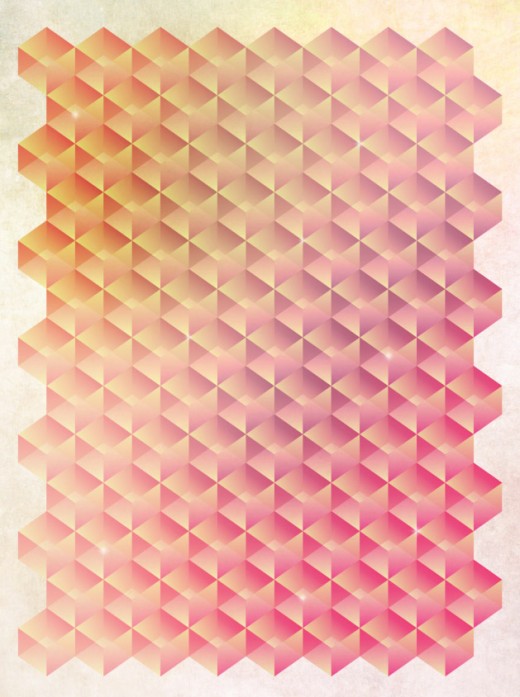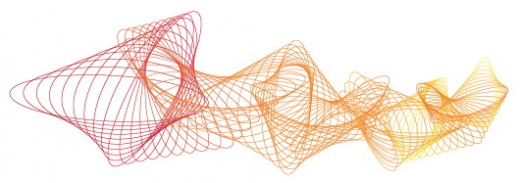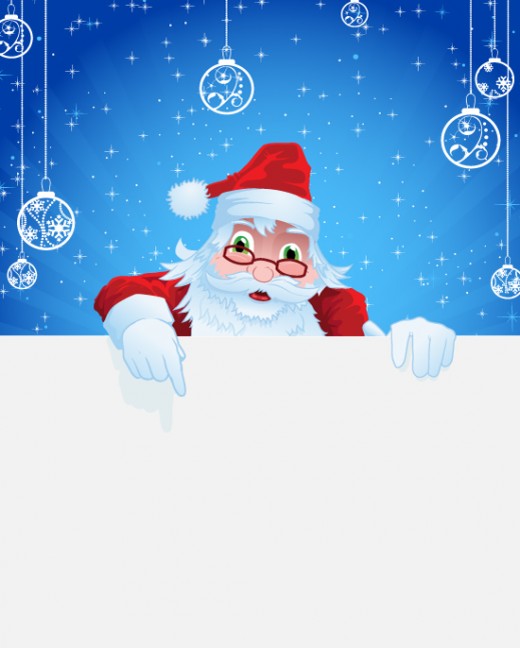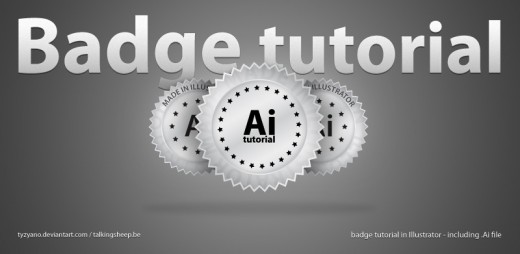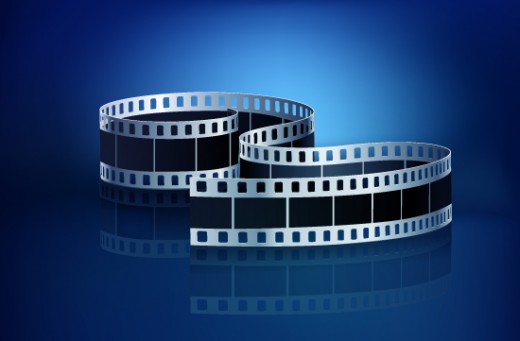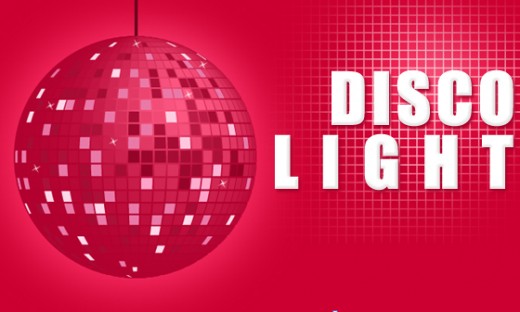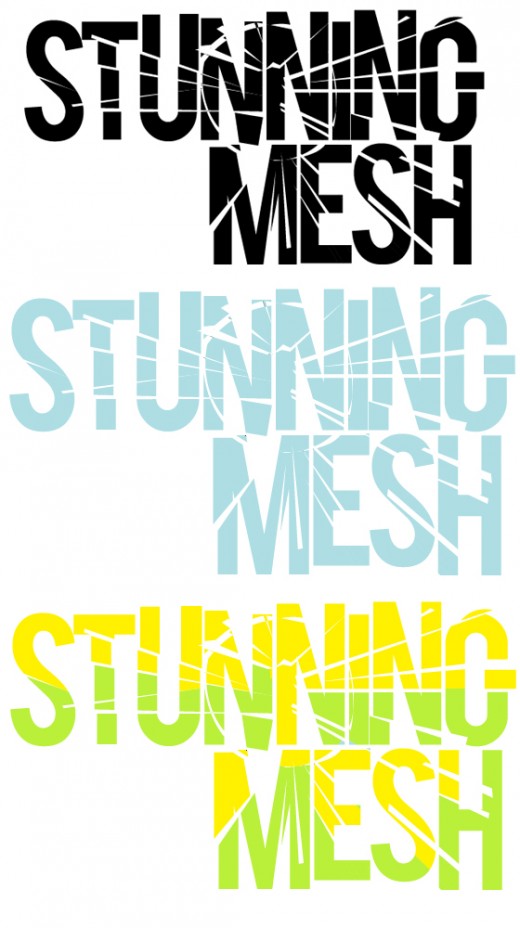30 Fresh and Useful Adobe Illustrator Tutorials
by
Adwin
·
February 15, 2011
As a vector-based drawing program adobe illustrator has nowadays become the standard for illustration design. This tendency can be noticed in the web as well as in print design. Few days ago we’ve selected some of the best adobe photoshop cs5 tutorials, 3d effect tutorials and typography tutorials. We’ve found on the web so far; now it’s time for adobe illustrator. Below you’ll find a list of hand-picked illustrator tutorials you can use to achieve some special visual effects in your designs.
1. Watercolor Vector Flower Illustration
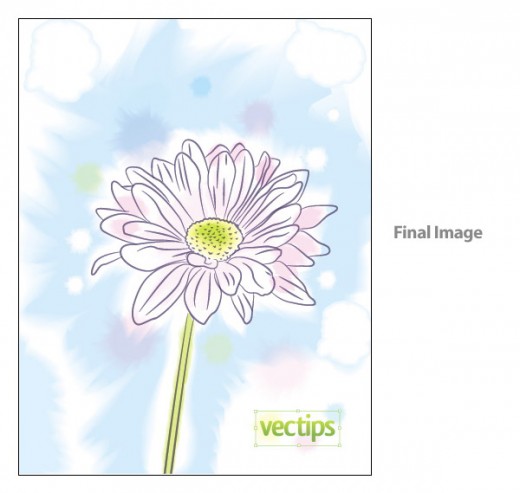
2. Inspirational Vector Political Poster
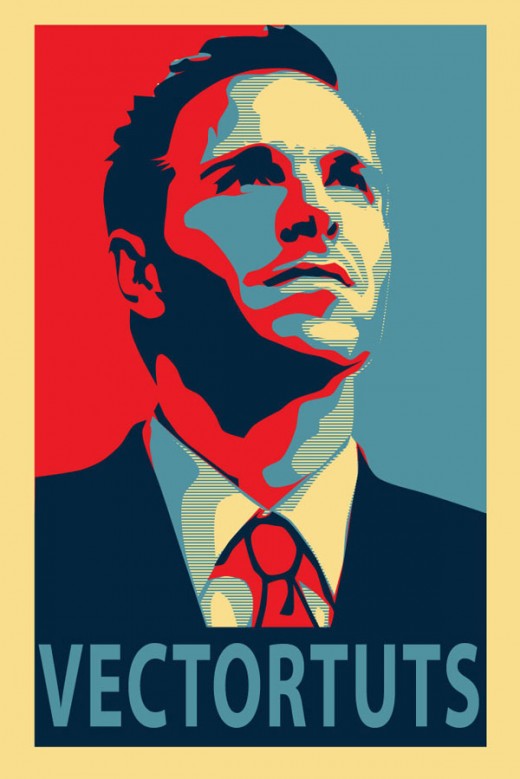
3. Create a Google Buzz Icon

4. Photo to Warhol Pop Art
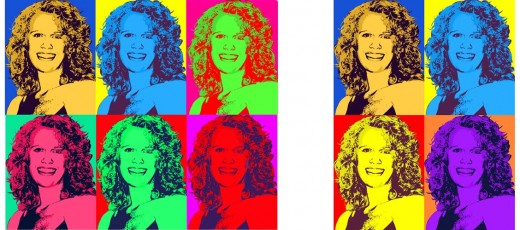
5. Illustrate a Vector Lifesaver
 6. How to Create Realistic Vector Fire
6. How to Create Realistic Vector Fire
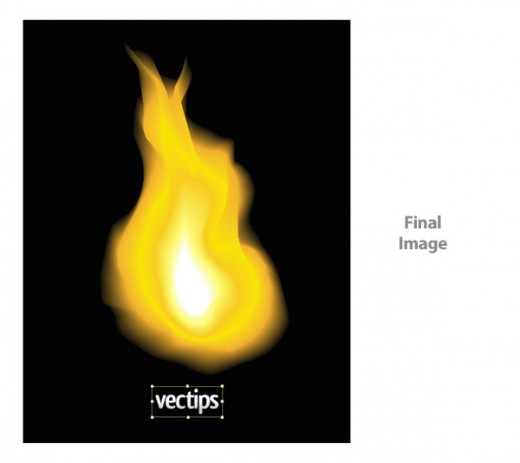
7. Create A Jeweled Dollar Sign

8. Realistic Texture and a Sharp Vector Knife

9. Create a Clean Register Form
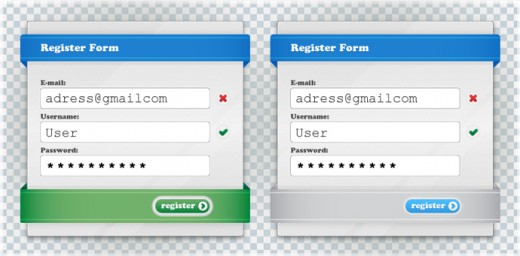
10. Create a Detailed Vector Traffic Light
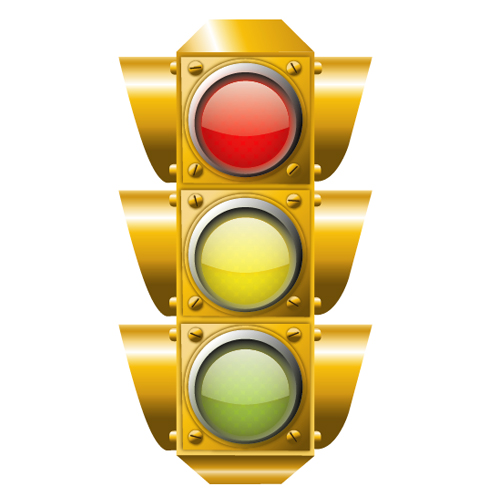
11. Artistic Watercolor Ad
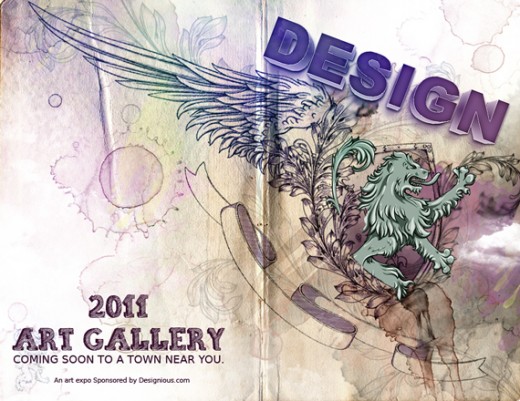
12. Craft a Dramatic Vector Landscape Environment

13. Cute Vector Reindeer Character

14. Tessellating Geometric Poster Design
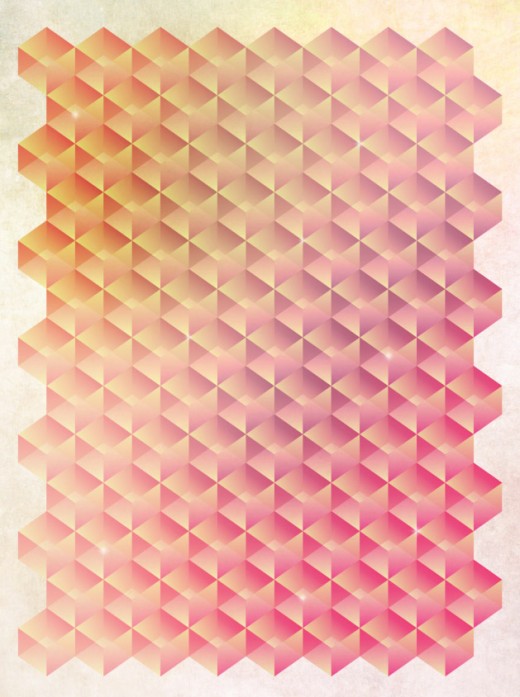
15. Transform, Style, Blend
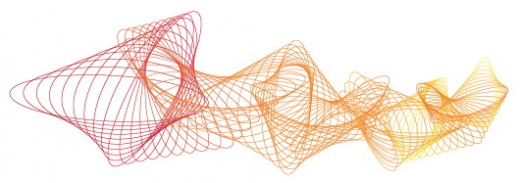
16. Create a Colorful Christmas Ball

17. Create a Chubby Kid Character

18. How To Draw a Cute Santa in Illustrator
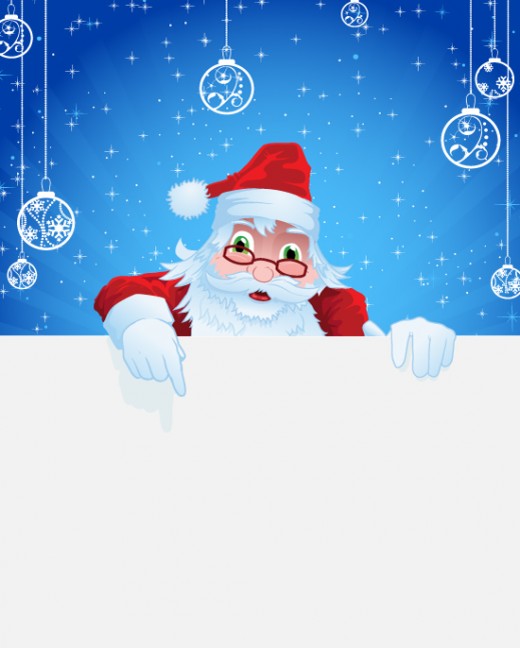
19. Semi-Realistic Thermometer Illustration

20. Badge Tutorial in Illustrator
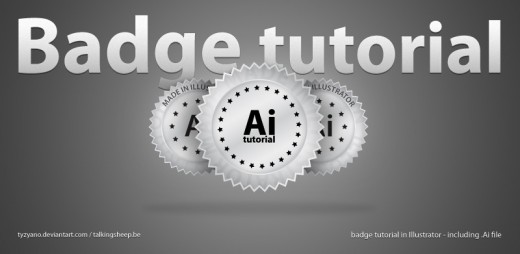
21. Create The Quick Time Logo

22. Stunning Vector Bokeh in Illustrator

23. Spectacular Vector Film Strip
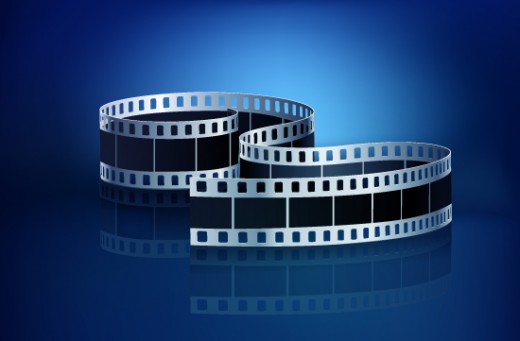
24. Create a Glossy, Smooth Text Effect

25. A Newbie Guide To Character Illustration

26. Water Drops Background in Illustrator

27. 3D Pixel Text Effect in Illustrator

28. Disco Lights (Ball) in Illustrator
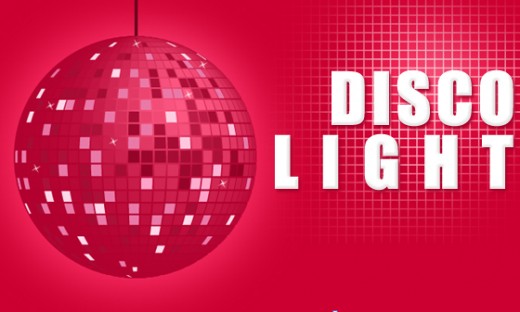
29. Cartoon Character in Illustrator

30. Broken Text Effect in Illustrator
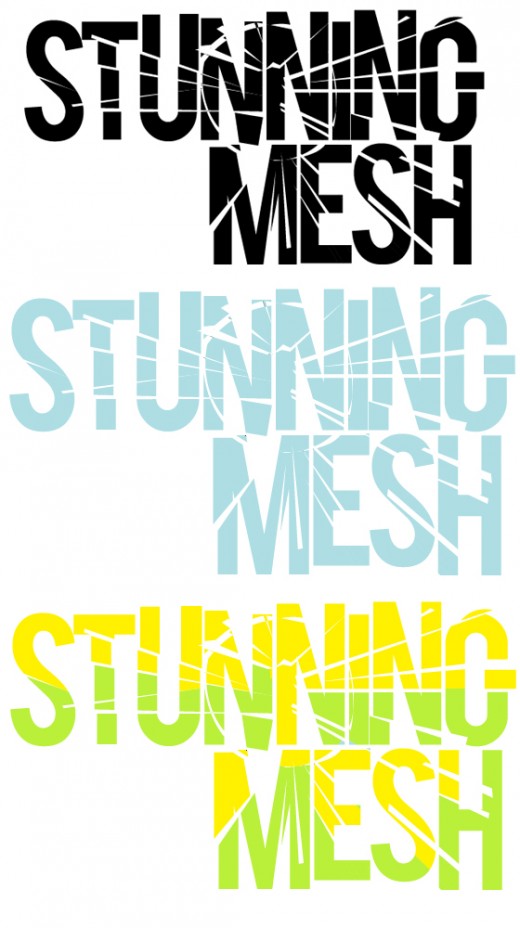
Tags: illustratortutorial
You may also like...