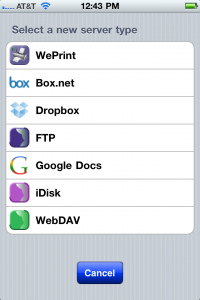PrintCentral For Apple iPhone Review
Like many of you, I anxiously awaited the release of iOS 4.2, mostly for its promise of printing to wireless printers. Unfortunately, what we got was support for a tiny handful of printers and the promise that this support would continue to grow over time. While we wait, however, several app developers have come to the rescue chief among these Eurosmartz, creator of PrintCentral for the iPhone and iPad.
PrintCentral allows you to print almost any document from a wide variety of sources chief among these your email, iDisk, WebDAV server, Dropbox, Box.net and Google Docs accounts. Simply enter your account information and PrintCentral will show you the files. Click the check box next to the file you want, and PrintCentral will download it to your iPhone so you can print it directly. Provided you have a WiFi connection to your wireless printer, you should be able to print the file immediately.
My experience with PrintCentral has generally been a positive one, though there are some glitches and hangups that potential buyers need to know about. The home screen for the app features a wheel of options. Do you want to print a photo, a document, a web page, an email or something else? This main wheel can get you there. However, once you click on a main area it’s less clear what you’re supposed to do. I had to spend a significant amount of time going through the help file (which is, admittedly, useful, large and comprehensive) to figure out how to add my Dropbox account. It would be great if Eurosmartz could make options such as this more obvious and intuitive from the home screen. Once my Dropbox account was loaded, however, it was easy to navigate and find the PDF I wanted to print.
And print it did in relatively quick fashion. I used my home wireless Canon Pixma MP560, and PrintCentral found the printer and printed to it effortlessly. A few caveats, though: the print quality was okay and nothing spectacular (expect fonts to be a bit jaggy and/or fuzzy) and my printer wanted to print the document more than once. When I cancelled the process, my printer stalled and is, even as a I write this, completely locked on a “Printing from PC” screen. Clearly, printing from iOS devices is still not an exact science.
PrintCentral also offers several additional features that make it worth the $7.99 price. Chief among these is the ability to turn your iPhone into a WiFi hard drive for your PC, and (if someone else has the PrintCentral app installed on his/her phone) the ability to copy and transfer files between iPhones. These are useful bonuses, but it’s the core functionality of PrintCentral that will get users most interested, at least until Apple issues a better handling of printing in iOS.