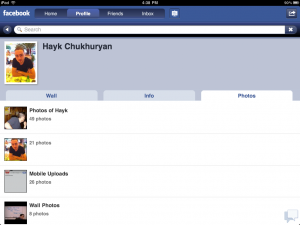Friendly Facebook Browser For iPad
With the iPad quickly becoming the new king in media consumption, you would think the world’s biggest social media site would be on board from the start. To our surprise, Facebook is yet to release an official iPad optimized Facebook app. The iPhone has had it for years and it remained number 1 in the Top 25 for quite a long time.
To fill the void, Oecoway Inc has stepped in to give us Friendly Facebook Browser. It presents an elegant way to browse Facebook, and has a unique selling point as well. Let’s see how it stacks up against the likes of its Safari counterpart.
Features:
The feature set is hardly going to surprise anyone. Friendly Facebook Browser allows you to read and comment news feeds, as well as post status updates. Messaging is a go with support for Reading and writing Messages, and friend Chat. Notifications can be checked if you need to see what’s new upon log in, and not only are you able to view Facebook event invitations, but you can RSVP to them as well.
Full screen browsing of photos are in as well. You can view all of your Facebook photo albums, as well as play slide shows from within the app. Sharing wall content is done through the use of in app pop-ups, avoiding the need to launch Safari and exit the app.
The Good:
If you need one good reason to buy this app, it’s got to be the minimalism. I can now read through my feed without being distracted by pesky ads on the screen. Before Friendly, I would use Safari for my Facebook needs, and though it was usable, it wasn’t up to par with the elegance I’ve come to expect from using an iOS device.
Friendly Facebook Browser utilizes larger fonts, and clean typography to give you such experience. It’s easy on the eyes, and doesn’t distract you with content all around the screen. It does away with those annoying Facebook wall notifications that inform you that your friend ‘needs help buying more cows’ in Farmville. So if you’re a Facebook user who is addicted to quiz apps and social gaming, this app isn’t for you.
The Bad:
Even though Friendly supports Facebook Notifications, it would be nice if it had included Push Notifications for when I’m not in the app. The Facebook app on the iPhone notifies me as soon as I get a reply or comment, and it works really well. This is isn’t too big of a deal, but it certainly wouldn’t hurt to have Push Notifications on a social media app.
Along with blocking of Facebook app notifications, Friendly blocks photo and Wall tag notification. This is unfortunate; if your friend tags you in one of their photos, or on a status update, you will not see it on your news feed. I found this strange, as I would think this is information users would like to see within their feed, as it pertains to their social life.
Verdict:
If you’re aching for an alternative to the Facebook on Safari, it doesn’t get any better than Friendly Facebook Browser. With core Facebook functionality integrated in a clean and elegant manner, it definitely excels over the Safari version. In terms of efficiency and overall aesthetics, Oecoway Inc nails it. Friendly Facebook Browser is worth it!